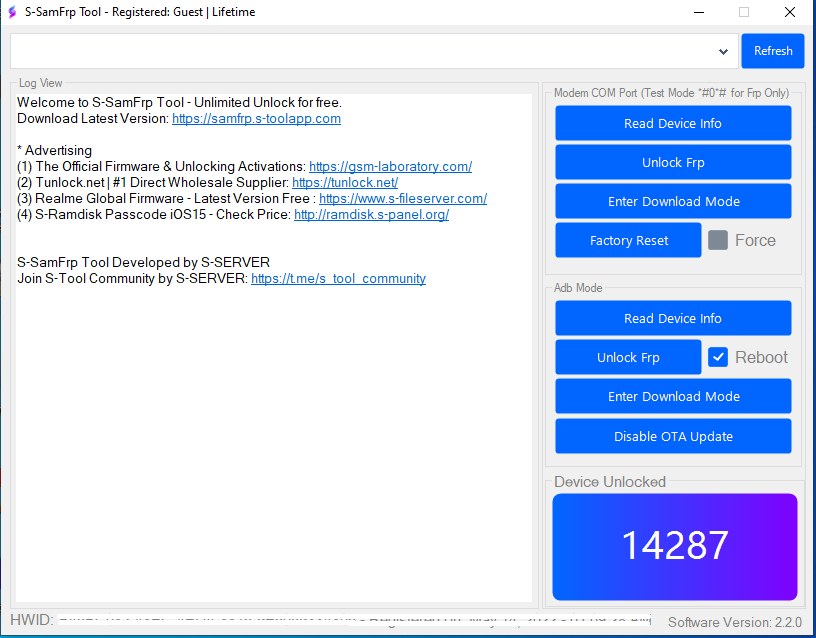One-Click to Unlock Samsung Frp via MTP (Test Mode)
1. Connect the phone to the PC, install the Samsung driver if you have not yet installed
2. Go to energy call then type *#0*#
3. Run S-SamFrp Tool and click on Refresh to scan port, then click on Unlock Frp button
4. Click Accept USB debugging on the phone if it appears
5. The phone will finish and reboot after removing FRP Lock, Enjoy for free