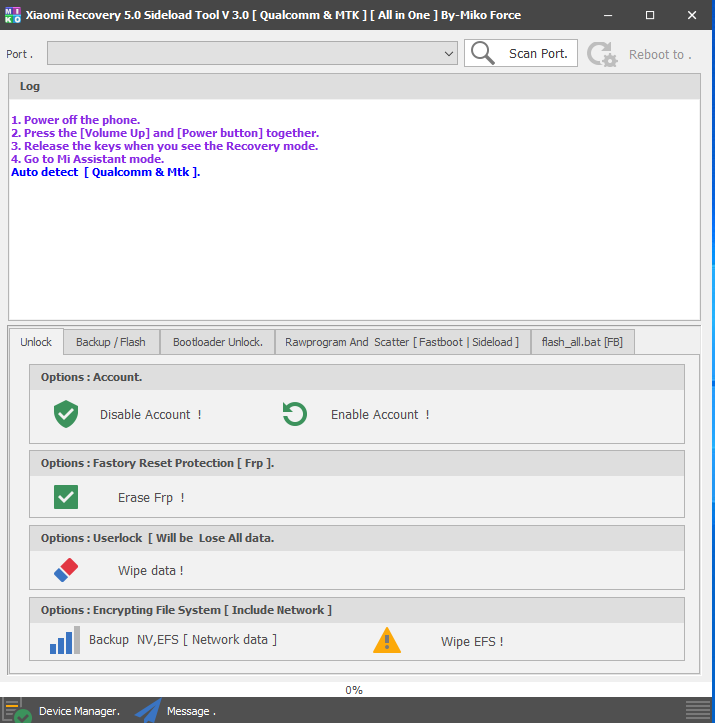-
- Unlock tab
– Disable Account– Enable Account- FRP (Factory Reset Protection)
– Erase FRP- User lock (Loss Data)
– Wipe Data- Encrypting File Systems (including network)
– Wipe EFS- Backup / Flash
– Backup selected blocks– Backup Network– Select Firmware– Flash- Bootloader Unlock
– Redmi Note 8 (GINKGO) – Sideload mode- Fastboot mode
– Bootloader Unlock– Reboot to EDL (Unlocked Devices)– Erase FRP– Reboot to power off– Reboot to normal- Rawprogram and Scatter [Fastboot | Sideload]
– Select firmware– Flash– BackupSideload boot process:-1. Power off the phone.2. Press the [Volume Up] and [Power button] together.3. Release the keys when you see the Recovery mode.4. Go to Mi Assistant mode.Auto detect [ Qualcomm & Mtk ].Changelog!!!
Xiaomi Recovery 5.0Sideload Tool V3 ( Update, Latest version)Bro Kaung Htet Naing big thanks for sharing ?Addflash_all.bat Flash ( mtk & qual)( Fastboot Mode [ unlocked device] )some code was fixed.To be aware⬇(Take Backup First Before Using Sideload Flashing… If there is an error in Flash, write Backup again. )I can’t use the previous version anymore… Now you can download and use this version.et