Qualcomm-powered devices have posed a challenge due to the traditional disassembly required to access EDL mode. However, a game-changing idea has emerged, eliminating the need for disassembly and introducing a shortcut to access EDL mode seamlessly. The results are showcased through compelling images, highlighting the simplicity and efficiency of this innovative approach.
Qualcomm phone repairs conventionally demanded meticulous disassembly, leading to increased repair times and potential risks to delicate components.
This groundbreaking idea focuses on identifying and utilizing a specific EDL point on the phone’s hardware, enabling EDL mode without disassembly. The process is efficient, saving time and minimizing the risk of accidental damage.
The Idea . New Edl Cable For New Samsung Qualcomm Phone
Accompanying the post is a detailed image illustrating that triggers the Qualcomm processor to enter EDL mode, streamlining the repair process.

Realizing Efficiency:
This Solution provides a compelling before-and-after snapshot, demonstrating a Qualcomm-based phone seamlessly entering EDL mode using the shortcut. The results underscore the efficacy of this new approach compared to traditional disassembly methods.
The second image showcases the Qualcomm phone before and after employing the EDL point shortcut, emphasizing the efficiency gained without the need for disassembly.

This innovative EDL point shortcut not only simplifies the Qualcomm phone repair process but also enhances efficiency, reduces repair times, and minimizes the risk of damage.
SUPPORTED SAMSUNG QUALCOMM FOR Factory Reset, Erase FRP, Readback/Flash
Samsung Galaxy A05s
Samsung Galaxy A23
Samsung Galaxy A23 5G
Samsung Galaxy A42 5G
Samsung Galaxy A52
Samsung Galaxy A52 5G
Samsung Galaxy A71 5G
Samsung Galaxy A73 5G
Samsung Galaxy Z Flip3 5G
Samsung Galaxy Z Flip 4
Samsung Galaxy Z Flip 5
Samsung Galaxy Z Fold2 5G
Samsung Galaxy Z Fold3 5G
Samsung Galaxy Z Fold4
Samsung Galaxy Z Fold5
Samsung Galaxy S20 FE 5G
Samsung Galaxy S10e
Samsung Galaxy S10
Samsung Galaxy S10+
Samsung Galaxy S20 5G
Samsung Galaxy S20+ 5G
Samsung Galaxy S20 Ultra 5G
Samsung Galaxy S21 FE 5G
Samsung Galaxy S21 5G
Samsung Galaxy S21+ 5G
Samsung Galaxy S21 Ultra 5G
Samsung Galaxy Note10
Samsung Galaxy Note10+
Samsung Galaxy Note20 5G
Samsung Galaxy Note20 Ultra 5G
Samsung Galaxy S22 5G
Samsung Galaxy S22+ 5G
Samsung Galaxy S22 Ultra 5G
Samsung Galaxy S23
Samsung Galaxy S23+
Samsung Galaxy S23 Ultra
Samsung Galaxy Tab A7 10.4 (2020)
Samsung Galaxy Tab A9+
Samsung Galaxy Tab S8 Ultra
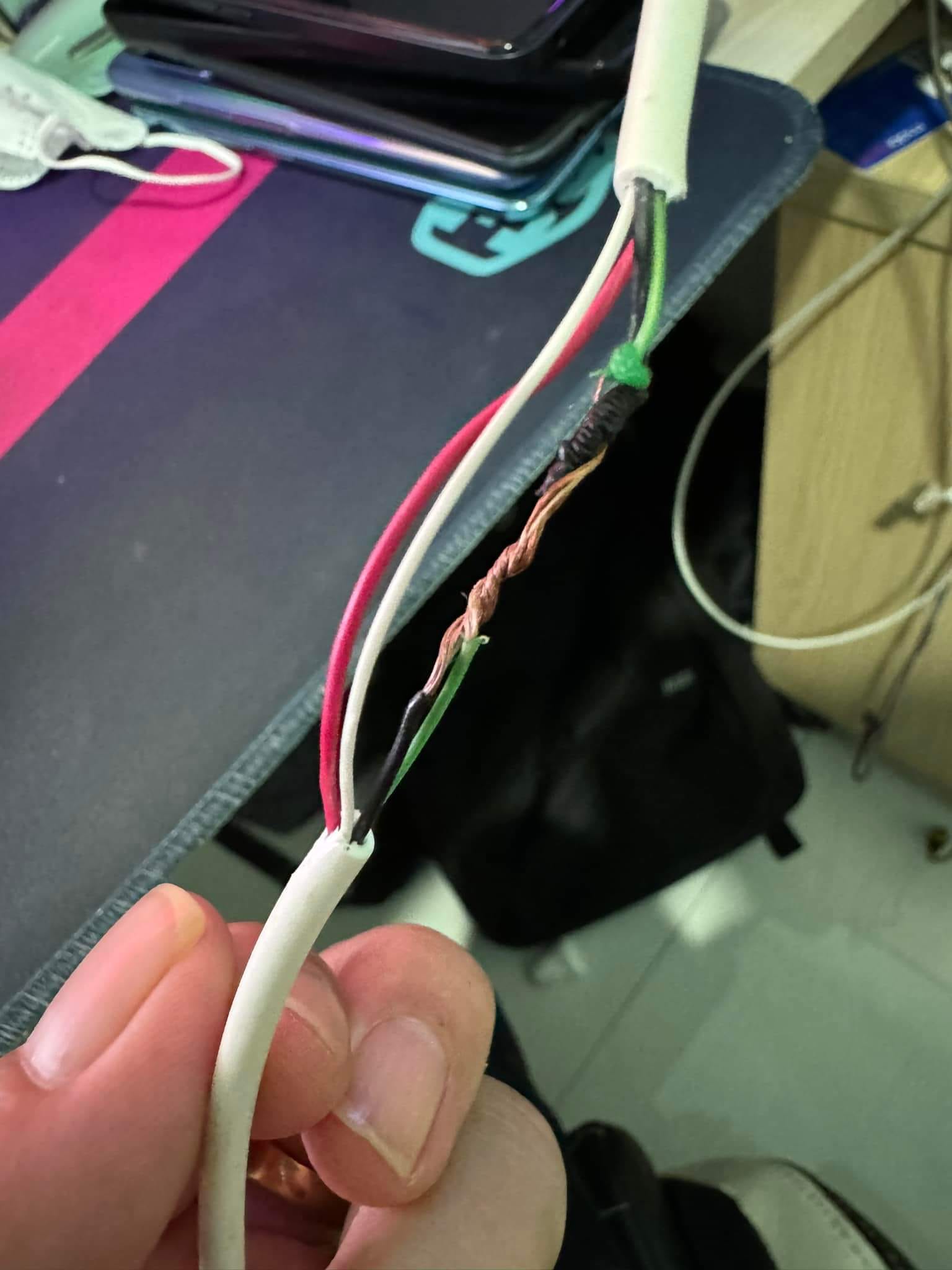


One thought on “How To Put New Samsung Qualcomm Phone To EDL Mode Without Testpoint”